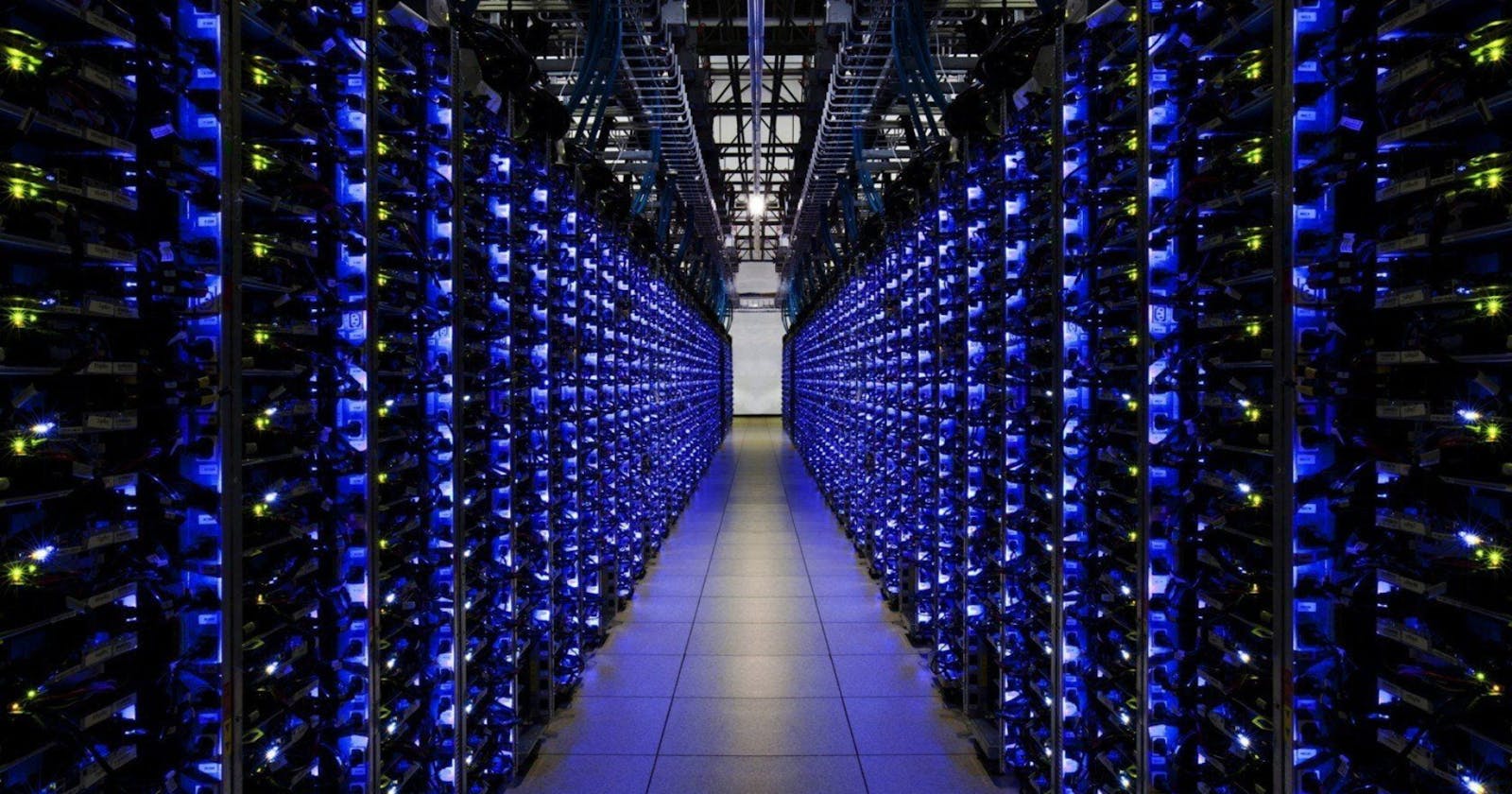Computer networking is the practice of connecting multiple computing devices to exchange information and share resources, allowing communication and collaboration among users. It enables devices to interact and communicate with each other through the use of standardized communication protocols, enabling the sharing of data, files, printers, and other resources. Networking can be accomplished using wired or wireless technologies and can range from small local networks to large global networks like the internet.
Ex:- Let's imagine you have two friends who live far away from each other. To talk and play together, you need a way to connect and communicate. That's exactly what computer networking does.
Networking helps computers talk to each other just like you talk to your friends. When computers are connected, they can share information, like pictures or videos, play games together, or even print from the same printer.
Think of it like a big group of friends all holding hands in a circle. They can pass things from one person to the next, and everyone can hear what everyone else is saying. That's what computers do when they are connected to a network.
And just like how you can talk to your friends no matter where they live, computers can also talk to each other even if they are on opposite sides of the world!
Client-server architecture
Client-server architecture is a model used in computer networking where a central server provides services and resources to multiple clients. Clients are the devices that request services and resources, while the server is the device that provides them
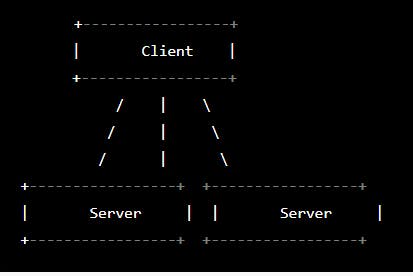
In this diagram, the clients are shown on the left, and the servers are shown on the right. Each client can send requests for services and resources to the servers. The servers then respond by providing the requested information to the clients.
For example, if you wanted to check your email, you would use a client device (such as a computer or smartphone) to connect to a server that runs an email service. The client device sends a request to the server, and the server sends back the email messages that you have stored on the server.
In this way, client-server architecture provides a way for multiple clients to access and use shared resources and services provided by one or more servers
Protocols
Protocols are rules and standards that govern the communication between devices in a computer network. They define how data should be transmitted, received, formatted, and processed.
Protocols are like a set of instructions that determine how devices should communicate with each other. They cover details such as the format of the data being sent, the procedures for error checking and correcting, and the methods used to ensure that data is transmitted reliably and securely.
For example, the HTTP (HyperText Transfer Protocol) is a protocol that is used for transmitting data over the internet. It defines the rules for how web browsers and web servers should exchange information, such as requests for web pages and the web pages themselves.
Another example is the TCP/IP (Transmission Control Protocol/Internet Protocol) protocol suite, which provides the foundation for the internet and other computer networks. It defines the basic rules for transmitting data between devices and provides the foundation for many other protocols that are used in networking, such as email (SMTP), file transfer (FTP), and web browsing (HTTP).
In short, protocols are essential for enabling devices to communicate and exchange information in a consistent, reliable, and secure manner in computer networks.
Port Numbers
They are used in computer networking to identify specific applications and services running on a computer.
Each computer in a network can run multiple applications and services, and each of these applications and services can communicate with other computers in the network. Port numbers are used to ensure that the data being transmitted is being sent to and received by the correct application or service.
For example, when you use a web browser to visit a website, the browser communicates with the website's server using the HTTP (HyperText Transfer Protocol) protocol. The HTTP protocol is typically associated with port number 80. This means that when the browser sends a request for a web page to the website's server, it sends the request to port number 80 on the server.
In this way, port numbers provide a way to differentiate between different applications and services running on the same computer and ensure that the data being transmitted is being sent to the correct application or service.
It's worth noting that some port numbers have been standardized and are commonly used for specific applications and services. For example, port number 25 is typically used for email (SMTP), port number 80 is used for web browsing (HTTP), and port number 443 is used for secure web browsing (HTTPS).
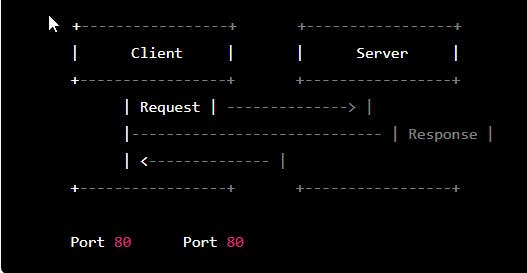
In this diagram, the client and server are shown as separate boxes. The arrows show the flow of data between the client and the server. The numbers in parentheses next to the arrows represent the port numbers being used for the communication.
In this example, the client is sending a Request to the server on port 80. The server is listening on port 80 for incoming requests and can receive the Request from the client. The server then processes the request and sends a Response back to the client on port 80.
In this way, port numbers provide a way to differentiate between different applications and services running on the same computer and ensure that the data being transmitted is being sent to and received by the correct application or service
LAN - Local Area Network
A LAN is a group of computers and other devices that are connected in a small area, such as a home, school, or office building. The devices on a LAN can share resources and communicate with each other, typically at high speeds.
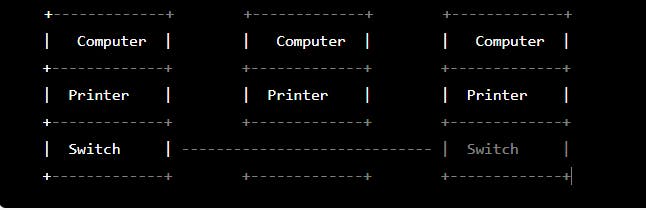
In this diagram, three computers and three printers are connected to a switch. The switch acts as a hub for the network, allowing the computers and printers to communicate with each other and share resources
MAN -Metropolitan Area Network
A MAN is a larger network that covers a metropolitan area, such as a city. MANs can connect multiple LANs and provide high-speed internet access to a large number of users
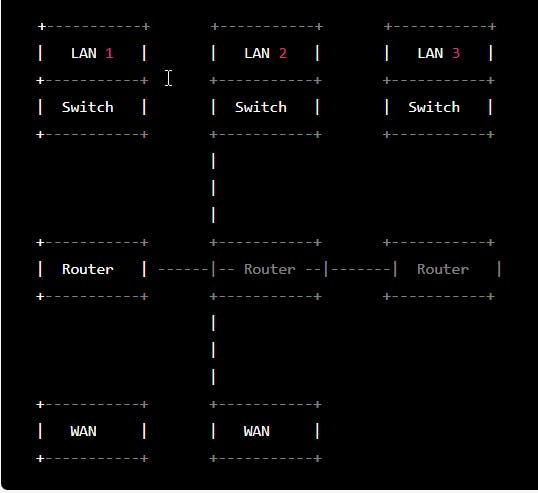
In this diagram, three LANs are connected to a WAN (Wide Area Network) using routers. The routers act as gateways between the LANs and the WAN, allowing the LANs to communicate with each other and share resources.
This type of network provides high-speed internet access to a large number of users within a metropolitan area and is often used by government organizations, large corporations, and educational institutions. The devices on a MAN are typically connected using high-speed fiber optic cables, providing fast and reliable communication between users.
WAN - Wide Area Network
WAN is a network that covers a large geographical area, such as a country or even multiple countries
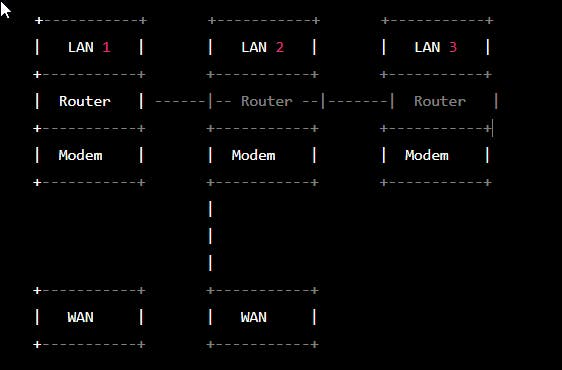
In this diagram, three LANs are connected to the WAN using routers and modems. The routers act as gateways between the LANs and the WAN, and the modems provide connectivity to the Internet or other wide area networks.
This type of network allows for communication and resource sharing between users in different locations and is often used by businesses with multiple offices or branches in different cities or countries. The devices on a WAN are typically connected using high-speed communication technologies such as leased lines or satellite links, providing fast and reliable communication between users
SONET - Synchronous Optical Networking
SONET is a standard for telecommunications transport that provides a high-speed, reliable way of transmitting large amounts of data over optical fiber. It is a widely used technology for transmitting data across long distances, such as across cities or even across countries.
SONET provides a standardized way of transmitting data over optical fiber, which allows for interoperability between different equipment from different vendors. SONET also provides error detection and correction capabilities, which helps ensure that data transmitted over SONET links is accurate and error-free.
SONET is often used in large enterprise networks, as well as by telecommunications service providers for delivering high-speed internet and other data services to customers. SONET is also commonly used as the underlying transport technology for other high-speed networking protocols, such as ATM (Asynchronous Transfer Mode) and Ethernet
Frame Relay
Frame Relay is a type of data link layer protocol that is used for wide area networks (WANs). It is used for transmitting data over long distances, such as between cities or even across countries.
Frame Relay provides a high-speed, efficient way of transmitting data between devices. It does this by dividing the data into small units called "frames" and then sending these frames over a network of interconnected devices. Each device in the network is responsible for forwarding the frames to the next device until the data reaches its final destination.
One of the key benefits of Frame Relay is that it is less expensive than other WAN technologies, such as leased lines. It also allows for efficient use of network resources, as multiple customers can share a single physical connection.
Frame Relay is often used by large enterprises, as well as by telecommunications service providers, to provide WAN connectivity to customers. It is also used as the underlying technology for other networking protocols, such as ATM (Asynchronous Transfer Mode) and MPLS (Multiprotocol Label Switching).
Router
A router is a device that connects different networks together and forwards data between them. It is one of the most important components of a computer network, as it allows devices in different networks to communicate with each other.
A router works by receiving data packets from one network and then forwarding those packets to another network based on information in the data packet's header. The header includes information such as the destination address, which the router uses to determine where to forward the packet.
Routers use routing tables to keep track of the different networks they are connected to and the best path to take to reach a specific destination. They also use network protocols, such as TCP/IP, to communicate with other routers and devices on the network.
In addition to forwarding data, routers also perform other functions, such as firewalling, traffic management, and security. For example, a router can be used to block unwanted traffic from entering a network or to prioritize certain types of traffic over others.
In summary, routers are essential components of computer networks that connect different networks and forward data between them, providing essential functions such as routing, security, and traffic management
Topologies
They refer to how various elements of a network or system are arranged or connected. In computer networking, topology refers to the layout of interconnected devices such as computers, servers, switches, and routers, and how they communicate with each other. Common network topologies include:
Star topology
Bus topology
Ring topology
Mesh topology
Tree topology Each topology has its advantages and disadvantages, and the choice of topology depends on the specific requirements of the network.
Star topology: In this topology, all devices are connected to a central hub, which acts as a communication point for the entire network. Each device has a direct link to the hub, and data is transmitted from one device to another through the hub.
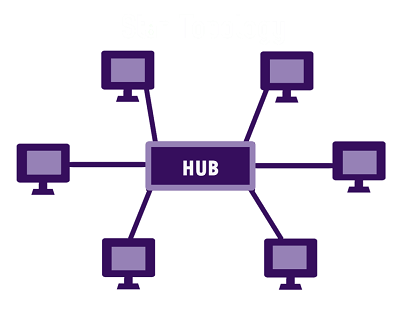
Bus topology: In this topology, all devices are connected to a single cable, called a bus, which acts as a backbone for the network. Data is transmitted along the bus, and each device listens to the bus to determine if the data is intended for it.
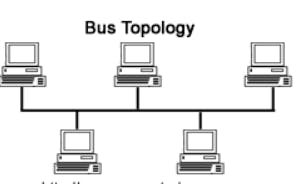
Ring topology: In this topology, devices are connected in a circular arrangement, with data being transmitted sequentially from device to device around the ring. Each device acts as a relay, forwarding the data to the next device in the ring.

Mesh topology: In this topology, each device has a direct link to every other device in the network. This results in multiple paths between devices, providing high reliability and redundancy.

Tree topology: In this topology, a central device, called the root, is connected to multiple other devices, which are organized hierarchically. Data is transmitted from the root to other devices through intermediate devices, called branches.

OSI MODEL
The OSI (Open Systems Interconnection) model is a theoretical framework that describes how communication should take place between two end systems in a network. It divides the communication process into seven layers, each with a specific function and responsibility. The seven layers of the OSI model are:
Application layer: This layer provides a user interface to the network and enables applications to access network services. It is the topmost layer and closest to the end user and is responsible for enabling applications to interact with the network.
Presentation layer: This layer is responsible for encoding, decoding, and conversion of data into a standard format that can be understood by all systems. It performs data formatting and encryption tasks to ensure that data is presented consistently and securely.
Session layer: This layer provides a session establishment, maintenance, and termination between applications running on different devices. It controls the dialogue between applications and ensures that data is transmitted in a coordinated and synchronized manner.
Transport layer: This layer provides end-to-end data transmission services, such as reliable data delivery, error checking, and flow control. It is responsible for ensuring that data is transmitted accurately and efficiently between applications.
Network layer: This layer is responsible for routing packets from one device to another and providing a logical addressing scheme for devices on the network. It directs and controls the flow of data through the network.
Data Link layer: This layer provides reliable transmission of data over a physical connection and defines how data is framed into packets. It is responsible for detecting and correcting errors that occur during transmission, and for providing a reliable link between devices.
Physical layer: This layer defines the physical characteristics of the network, such as the type of cable, connectors, and signaling method used for data transmission. It provides the electrical, mechanical, and functional specifications for transmitting data on the network.
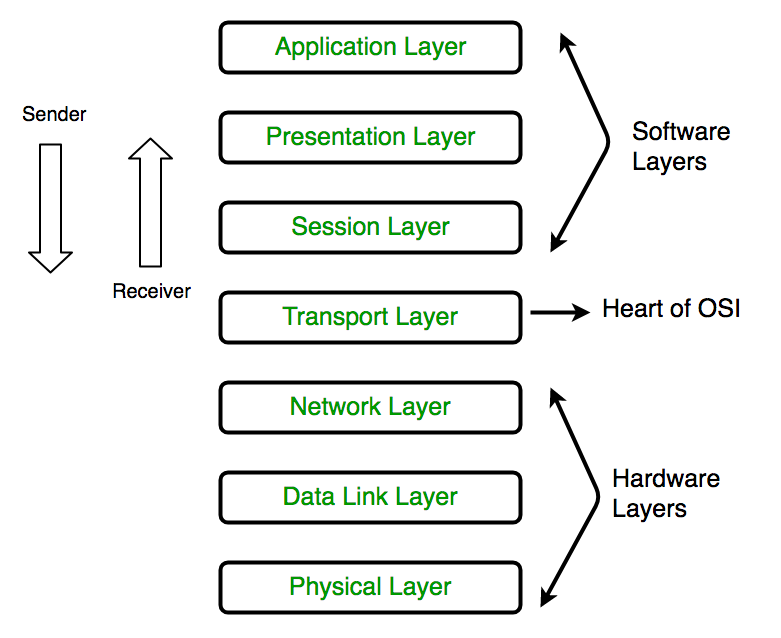
TCP/IP
Have you ever wondered how data is transmitted over the Internet? The answer lies in the TCP/IP (Transmission Control Protocol/Internet Protocol) model, a set of networking protocols that make the Internet and other networks possible.
The TCP/IP model is made up of four layers, each with a specific role to play in the transmission of data.
Layer 1: Network Access
This layer is the foundation of the TCP/IP model, and it defines the physical characteristics of the network. Think of this layer as the pipes that carry the water (data) from one place to another. Just like pipes come in different sizes and materials (copper, plastic, etc.), the Network Access layer defines the type of cable and signaling method used for data transmission.
Layer 2: Internet
This layer is responsible for routing data between networks and ensuring that it reaches its intended destination. It does this by using the IP (Internet Protocol) to provide a logical addressing scheme for devices on the Internet. Think of the Internet layer as the post office that delivers your mail to the correct address.
Layer 3: Transport
This layer provides reliable data transmission services, such as error checking and flow control. Think of the Transport layer as a trusty courier who makes sure your important documents (data) are delivered safely and securely. The Transport layer includes protocols such as TCP and UDP.
Layer 4: Application
This layer provides the interface between the end user and the network and includes protocols such as HTTP, FTP, and SMTP. Think of the Application layer as the app on your phone that lets you interact with the network and access the services you need.
In conclusion, the TCP/IP model is the backbone of the Internet and other networks, and it provides a standard for communication and networking. By breaking down communication into four distinct layers, the TCP/IP model makes it easier to understand and describe the various components and functions of communication systems.