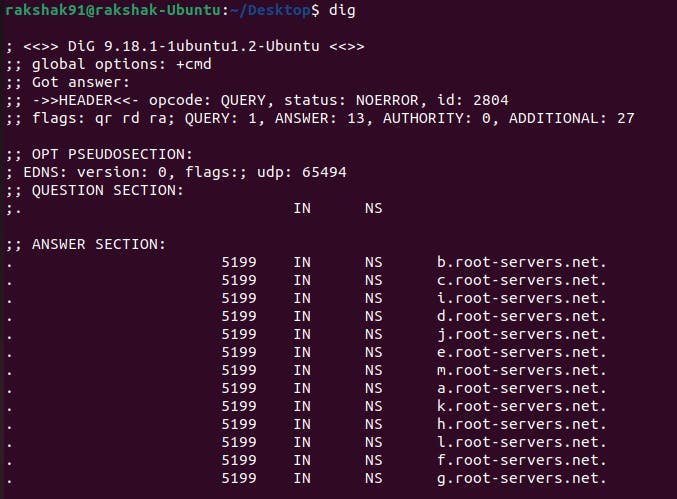arp - see your arp table
Address resolution protocol used to translate between Layer 2 MAC addresses and Layer 3 IP addresses
Note:- If you don't have the arp command use this "sudo apt install net-tools"
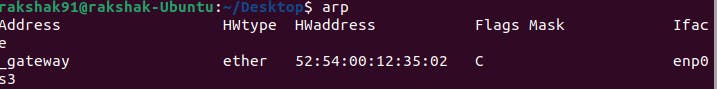
aria2 – downloading just about everything. Torrents included
The aria2 is a tool that allows downloading files via the command line using various protocols such as HTTP, HTTPS, FTP, SFTP, BitTorrent, and Metalink. This tool resumes incomplete download where it stopped.
Note:- If you don't have the aria2 "sudo apt update"
sudo apt install -y aria2
After the installation is completed, aria2 will be available as aria2c command. We can check the version
aria2c --version
Testing aria2
aria2c http://ipv4.download.thinkbroadband.com/100MB.zip
The -o the option allows specifying the filename for the downloaded file.
aria2c -o test.zip http://ipv4.download.thinkbroadband.com/100MB.zip
Uninstall aria2
If you want to completely remove aria2 and related dependencies, execute the following command:
sudo apt purge --autoremove -y aria2
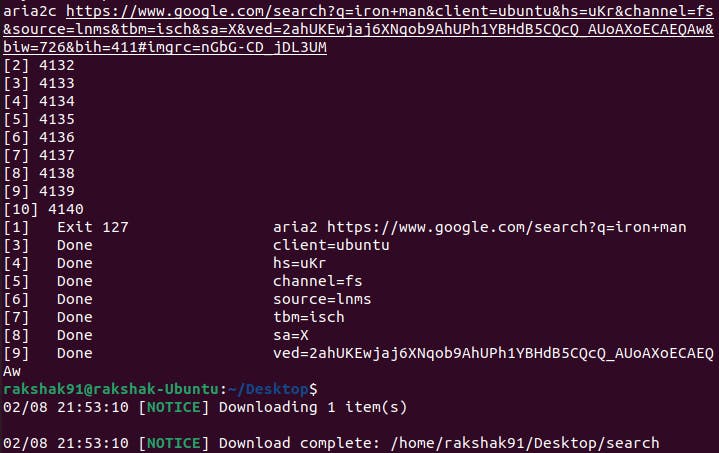
arpwatch
Ethernet Activity Monitor
/etc/rc.d/init.d/arpwatch : The arpwatch service for start or stop daemon.
/etc/sysconfig/arpwatch : This is main configuration file…
/usr/sbin/arpwatch : Binary command to starting and stopping tool via the terminal.
/var/arpwatch/arp.dat: This is the main database file where IP/MAC addresses are recorded.
/var/log/messages: The log file, where arpwatch writes any changes or unusual activity to IP/MAC.
bmon – bandwidth monitor and rate estimator.
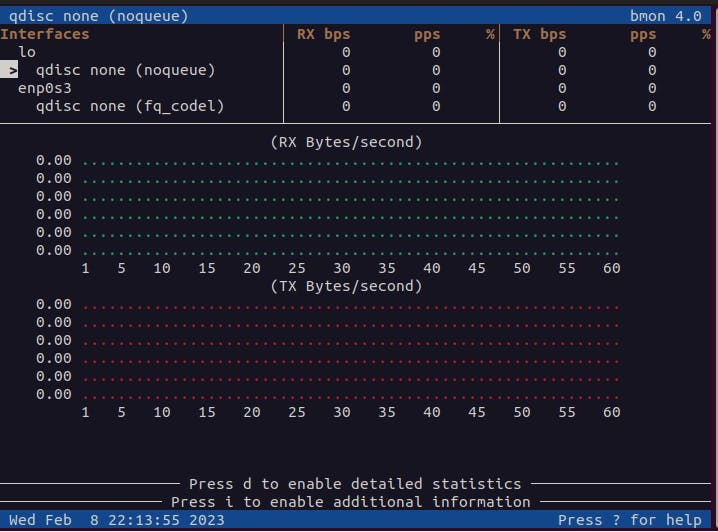
bwn - ng
a live bandwidth monitor for network and disk io
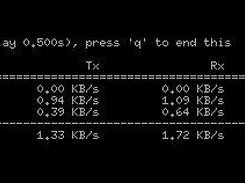
curl - transferring data with URLs.(or try httpie).
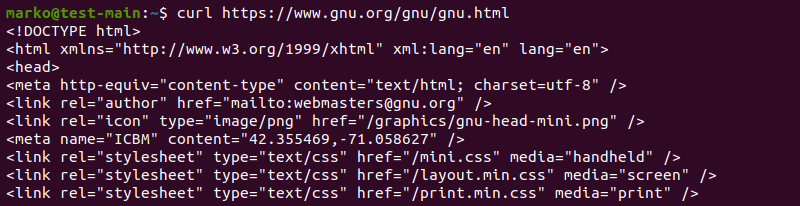
darkstat – captures network traffic and usage statistics.

dhclient – Dynamic Host Configuration Protocol Client
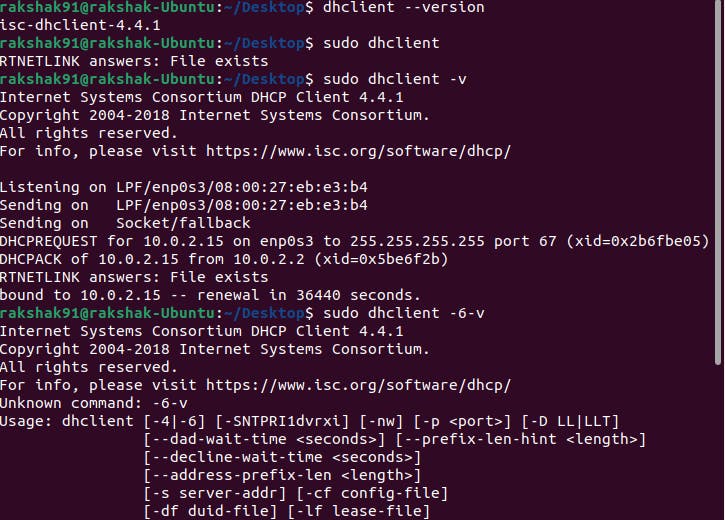
dig – query DNS servers for information